With My internet you can view, save, and print up to 18 months of documents and invoices.
Note, this feature is only available if you are registered to e-Billing. Click here to learn more on how to switch to e-Billing.
-
Login to My internet
-
Select Billing & Payment from the top menu options. Then select View bills & other documents.
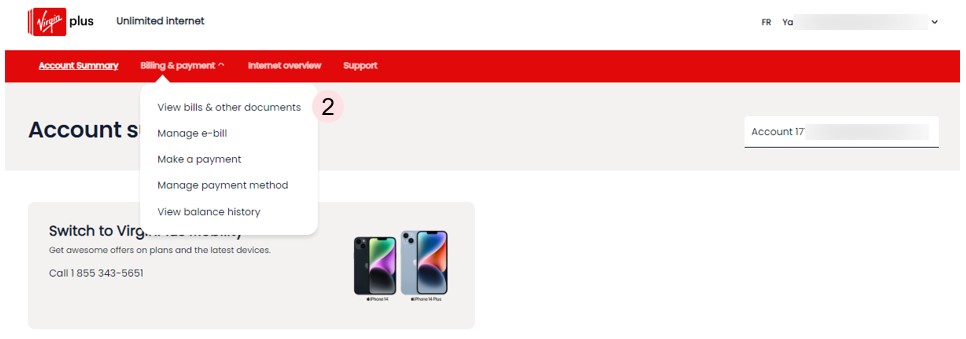
- If you have more than one account registered to My internet, select the account you wish to view from the drop-down menu.
- Click on the Download link next to the document type.
-
The file will then be downloaded where you can view, save, or print.
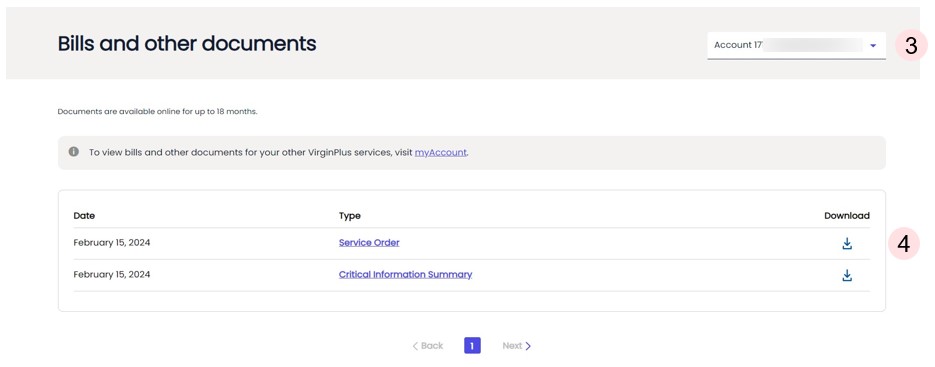
To learn more about how to read your invoice, click here.