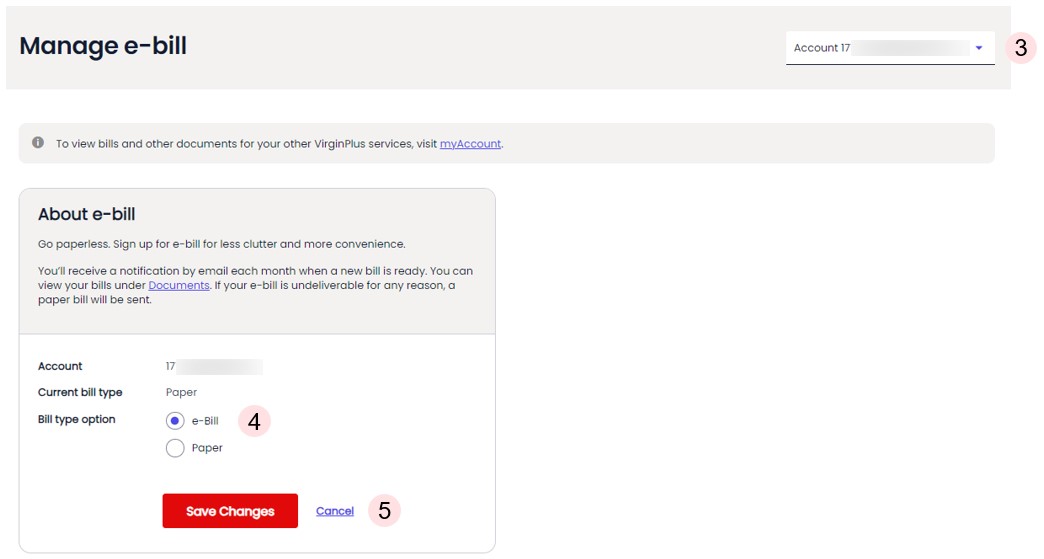Through My internet you can easily manage how you receive your monthly invoices.
Note: By switching to e-Bill, you have access to 18 months of invoice history
-
Login to My internet
-
Select Billing & Payment from the top menu options. Then select Manage e-bill.
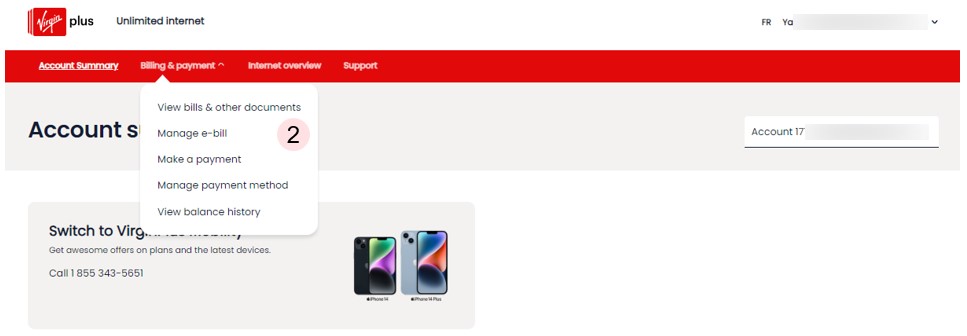
- If you have more than one account registered to My internet, select the account you wish to view from the drop-down menu.
- If you select E-bill, the e-Billing email address will default to the same email address used for your My internet login credentials
-
Click Save Changes.