If you are experiencing technical difficulties with your service, you can use the below form to report it to us. We will respond to your support request as quickly as possible.
-
Log in to My internet.
-
Select Support from the top menu options, then select Create Ticket under the Create Support Ticket tile.
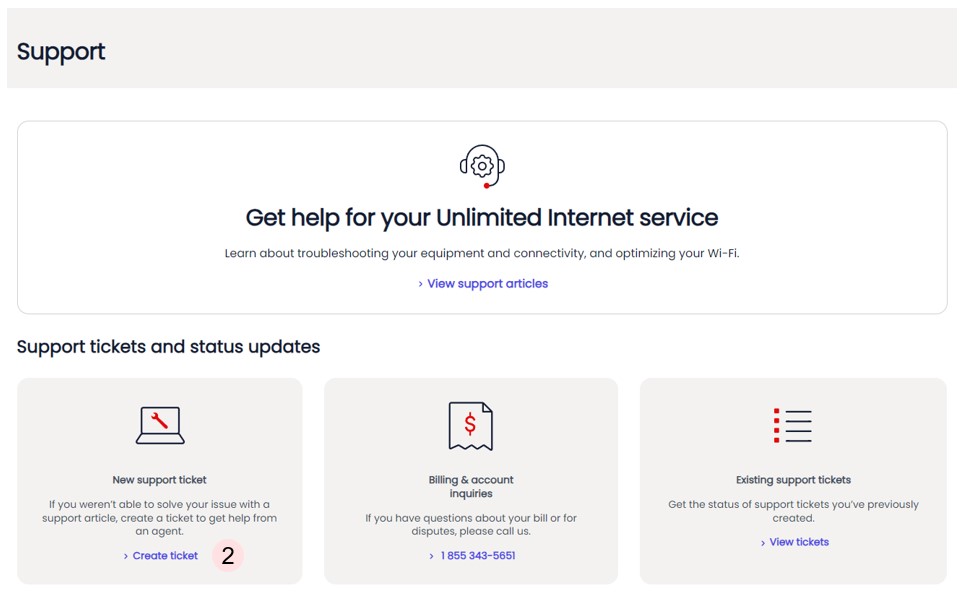
-
If you have more than one account registered to My internet, select the account you wish to use from the drop-down menu to create a support ticket.
-
Fill out each field.
- Depending on the issue selected, additional fields may appear to be filled out to ensure proper troubleshooting details are captured.
- Under Describe your service issue, enter as much detail as possible.
-
Click Submit Ticket.
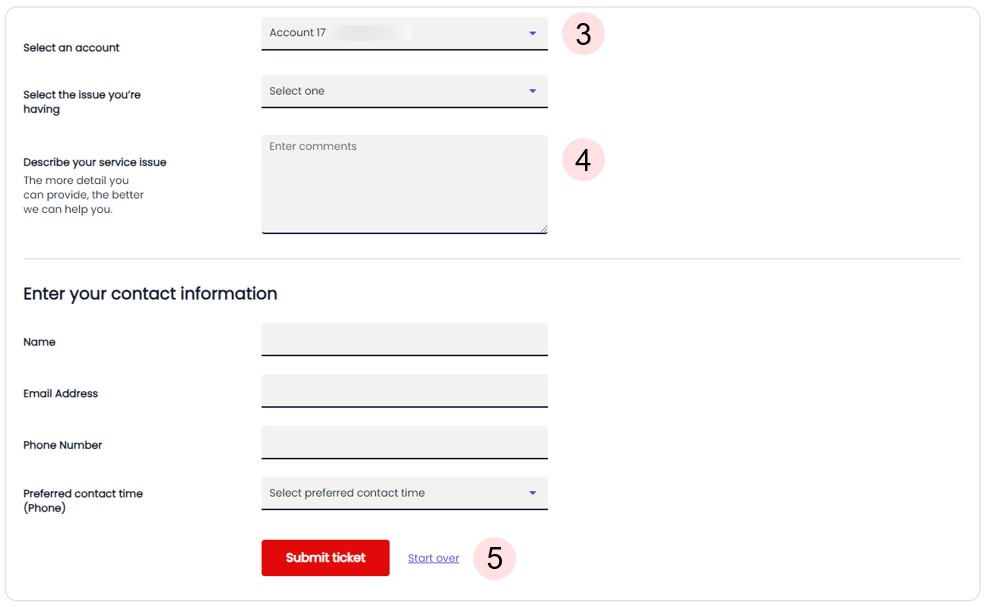
-
Once your ticket is submitted, you can monitor or update it as needed under Support then View tickets under the View Existing Tickets tile.