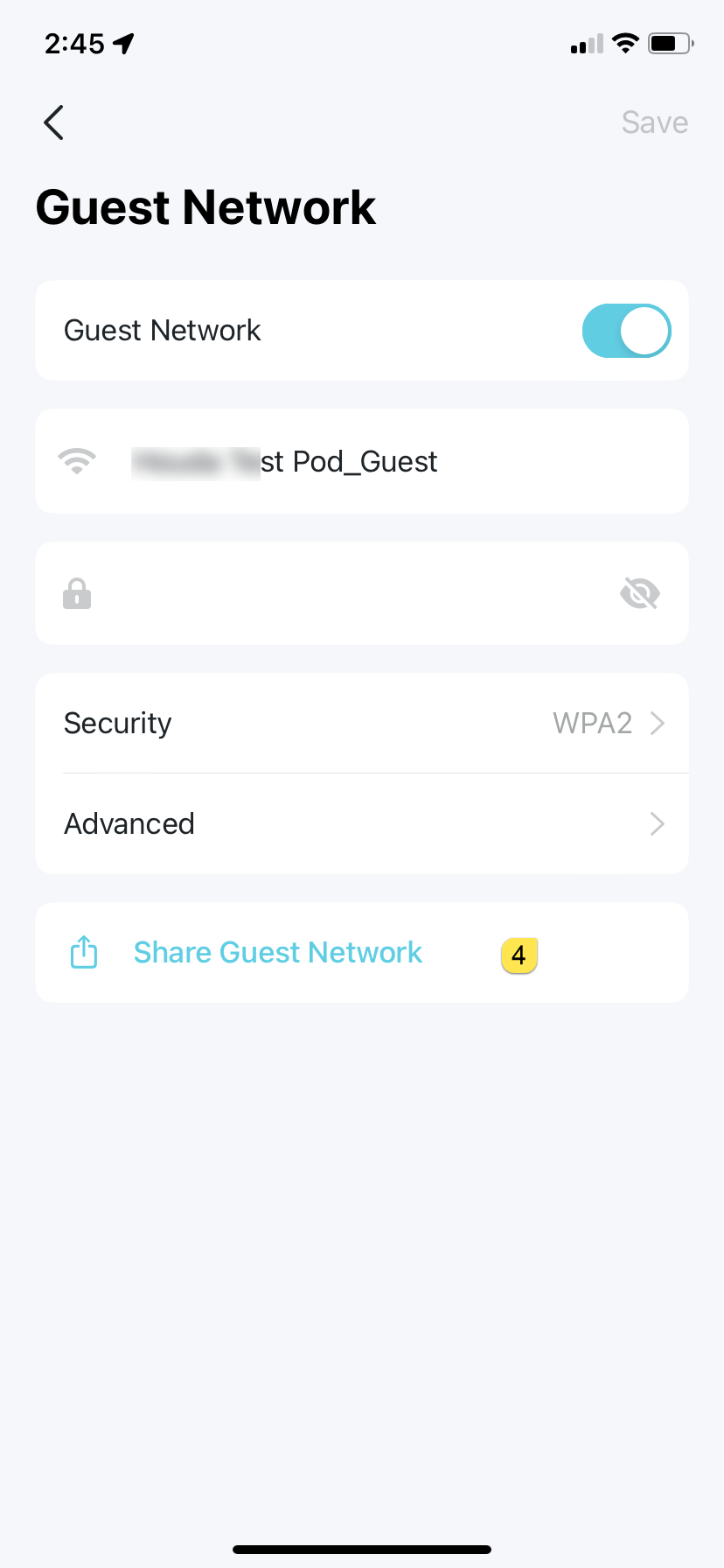Managing Your Home Network Name and Password
Using the TP-Link Deco App, you can change the Wi-Fi network name and password. Follow these steps:
-
Log in to your TP-Link Deco App.
-
On the app home page, tap Wi-Fi Settings.
-
To change the network name or password, delete the existing one and enter the new network name (SSID) or password.
-
Click Save in the top right corner of the screen.
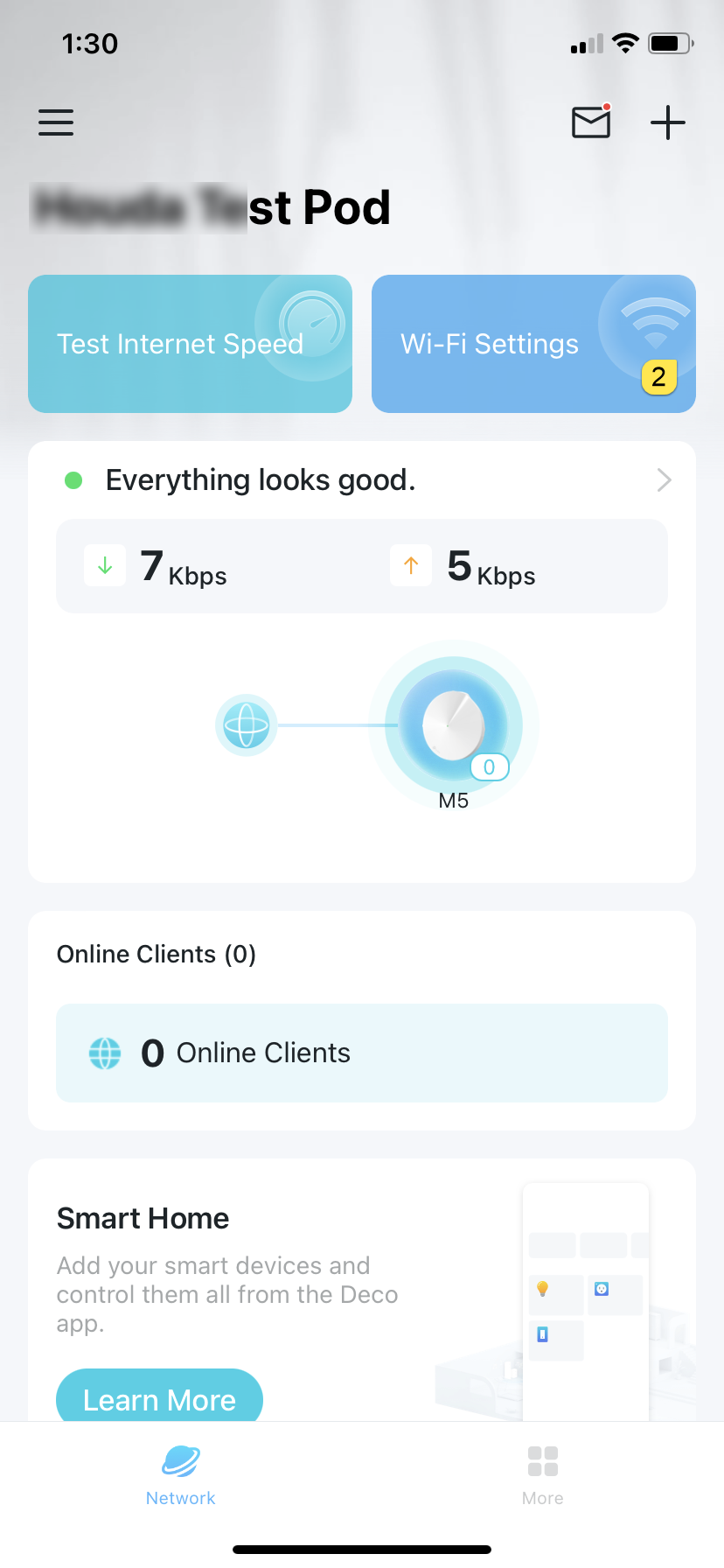
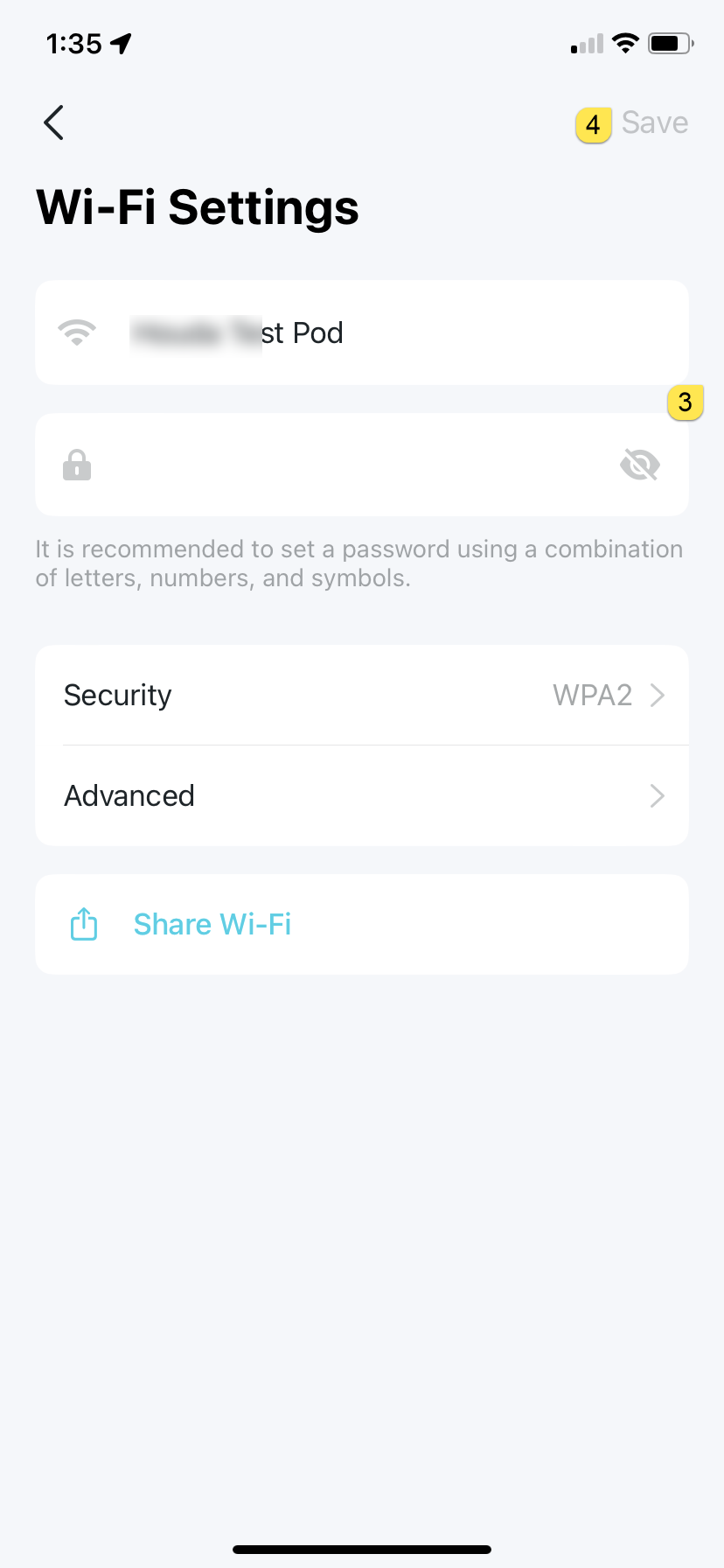
Managing Guest Network
Grant visitors access to your home Wi-Fi without connecting to your private network, ensuring the security of your main network. Here's how:
-
Tap More on the app home page and select Guest Network.
-
Tap Turn On Guest Network.
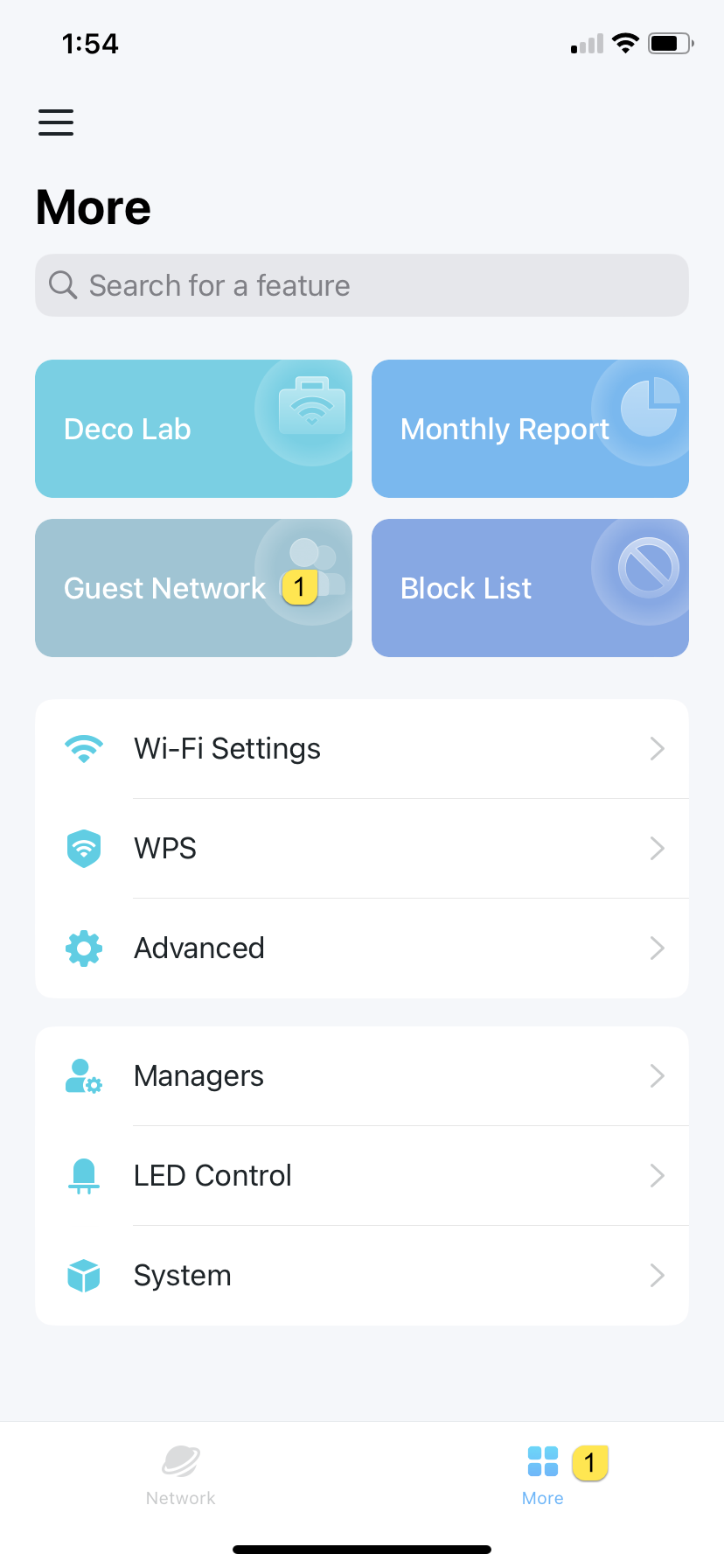
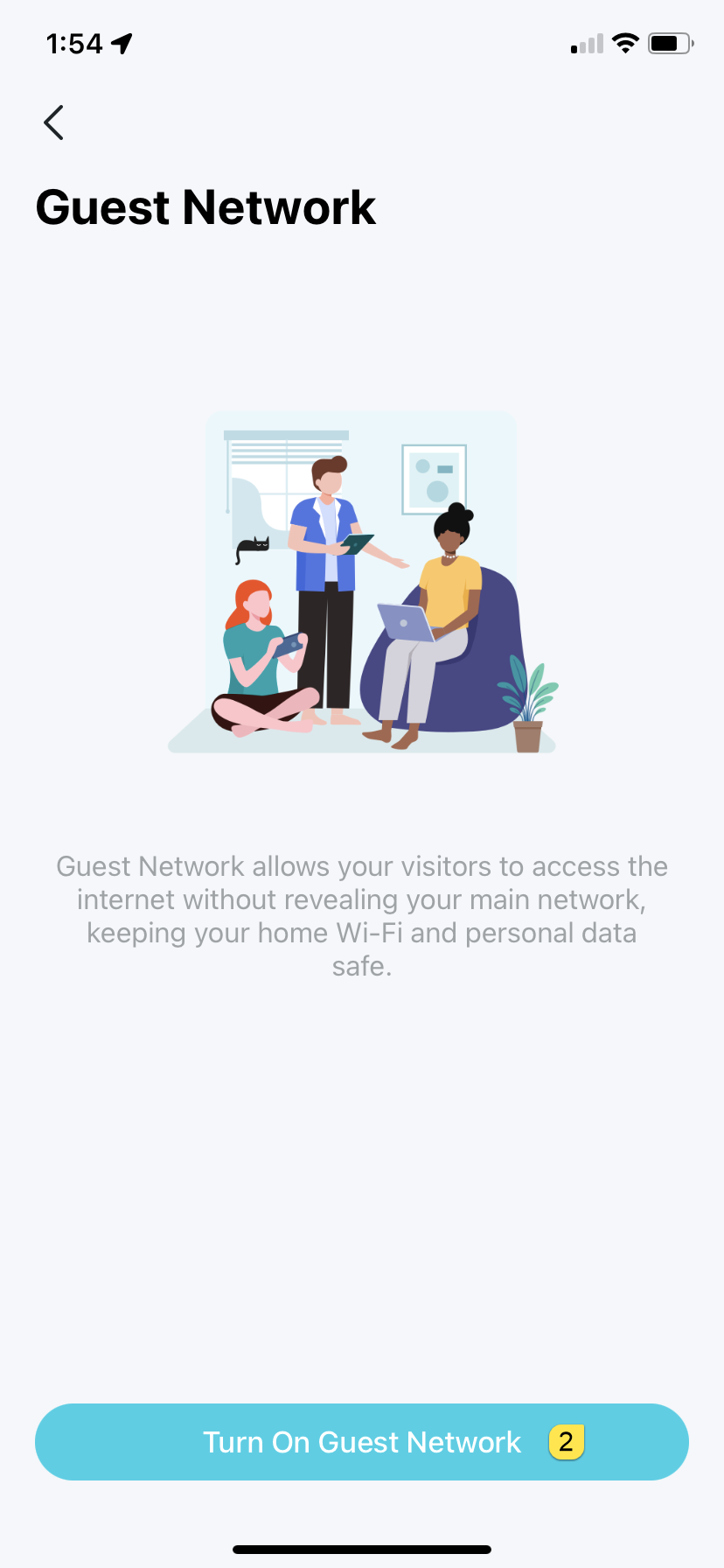
-
Enter a password for the new Guest Network and click Done.
-
You can use the Share Guest Network option to send the Wi-Fi credentials to your visitors.